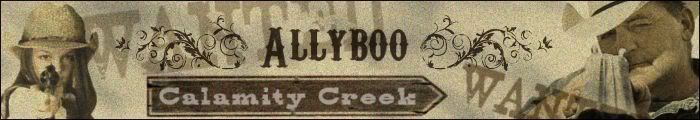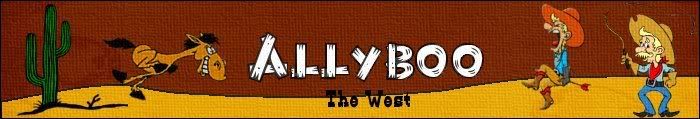DeletedUser
just enter it in the filed as [ img ] URL [ /img ]
He meant the file size, not the BBcoding.
For those of you that don't already know, most good graphics programs will have compression capabilities (as in, making the file size smaller). In Photoshop it is done directly when saving, just slide the slider down to the size needed - make sure you get the best quality for your file size. I would highly recommend the PNG format, although JPGs are good nowadays PNG is the format I personally use most - especially if there are transparent parts. (If any of you have a better way please post! I do not use Photoshop an awful lot)
For those using Jasc Paint Shop pro 8 (I am not sure about the other versions, PM me if you want more info on those) saving normally will get average compression, but nothing much is controlled. To control mostly every factor when saving go to File>Export>PNG optimizer (or JPG, GIF etc). Note this does not save the image open - it saves a copy with the compression / loading options you want. (Handy if you want to keep the layers!)
Any more info, you can always PM me - with the number of graphics programs I have I can definitely find where the optimization on yours are.