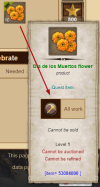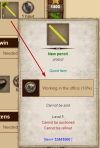You are using an out of date browser. It may not display this or other websites correctly.
You should upgrade or use an alternative browser.
You should upgrade or use an alternative browser.
Feedback Wiki
- Thread starter criminus
- Start date
Caerdwyn
Well-Known Member
Would you put the Quests page (https://wiki.the-west.net/wiki/Category:Questlines) in alphabetical order? I presume they are in numerical order by quest ID, but those IDs do not show anywhere in the Quest Book or Quest Tracker. This will make looking up the quest information that much easier.
Quest: God Forgives... does not seem to have quest information yet. (Or I missed it in the list ;p )
Quest: God Forgives... does not seem to have quest information yet. (Or I missed it in the list ;p )
Hi!Would you put the Quests page (https://wiki.the-west.net/wiki/Category:Questlines) in alphabetical order? I presume they are in numerical order by quest ID, but those IDs do not show anywhere in the Quest Book or Quest Tracker. This will make looking up the quest information that much easier.
Quest: God Forgives... does not seem to have quest information yet. (Or I missed it in the list ;p )
I was so excited to announce the cateogry I forgot to add them there too
Update:
Live now and working as intended
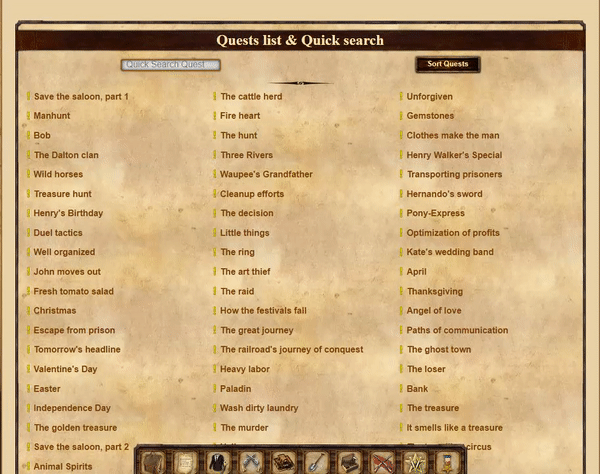
Criminus
Last edited:
Harriet Oleson
Well-Known Member
Thanks for this section and to keep us informed about the updates !
If I can suggest an update for the wiki, it would be about the FF page : lots of informations written in it are currently outdated.
For example in the section "exchange of fire" -> "distance", it's written a bonus is given to the defense's target. But that was with the old formula; with the new one it's a malus to the attack's shooter and handled differently (as explained here : https://devblog.the-west.net/?p=1622 )
Same with the following "other bonuses" section : it's written the default bonus of att and def was 10 for def and 25 for att, but now it's not calculated the same way. It's written in the formulas; but the old values are still in the text above.
I didn't re-read everything, there might be other datas outdated.
Also, a part explaining the new way of handling resistance could be good too (with the primary and secondary resistance explained here : https://forum.the-west.net/index.php?threads/update-to-version-2-193.61286/ )
And on another matter (and don't worry I'll stop after that lol ), in the duel page : seems like this info is missing : https://forum.the-west.net/index.php?threads/duel-opponents-not-shown.61542/post-803181
), in the duel page : seems like this info is missing : https://forum.the-west.net/index.php?threads/duel-opponents-not-shown.61542/post-803181
The doubled char exp reward isn't mentioned neither.
If I can suggest an update for the wiki, it would be about the FF page : lots of informations written in it are currently outdated.
For example in the section "exchange of fire" -> "distance", it's written a bonus is given to the defense's target. But that was with the old formula; with the new one it's a malus to the attack's shooter and handled differently (as explained here : https://devblog.the-west.net/?p=1622 )
Same with the following "other bonuses" section : it's written the default bonus of att and def was 10 for def and 25 for att, but now it's not calculated the same way. It's written in the formulas; but the old values are still in the text above.
I didn't re-read everything, there might be other datas outdated.
Also, a part explaining the new way of handling resistance could be good too (with the primary and secondary resistance explained here : https://forum.the-west.net/index.php?threads/update-to-version-2-193.61286/ )
And on another matter (and don't worry I'll stop after that lol
The doubled char exp reward isn't mentioned neither.
Hi,
Thank you for reminding me. I am aware of the outdated articles and I will have them corrected or maybe completely redone as I’ve stated in the introduction topic.
Some articles have dead links or old links which are no longer relevant to the current meta.
New articles will also include video tutorials and more detailed pictures.
I’m currently working on a job luck calculator based on labour points (same as Tw-Calc but theirs isn’t complete unfortunately).
My plan is to have all the above done before the end of this year.
Thank you for your patience and your feedback.
Regards,
Criminus
Thank you for reminding me. I am aware of the outdated articles and I will have them corrected or maybe completely redone as I’ve stated in the introduction topic.
Some articles have dead links or old links which are no longer relevant to the current meta.
New articles will also include video tutorials and more detailed pictures.
I’m currently working on a job luck calculator based on labour points (same as Tw-Calc but theirs isn’t complete unfortunately).
My plan is to have all the above done before the end of this year.
Thank you for your patience and your feedback.
Regards,
Criminus
asdf124
Well-Known Member
If you can have it at the hovering way. That would be preferable(some people don't like spoilers)make this as well, to show from which jobs we can get the item.
from German wiki.
View attachment 5437View attachment 5438
And this feature would be applied for "secret" items required by the quests only?If you can have it at the hovering way. That would be preferable(some people don't like spoilers)
Kind regards,
Criminus
asdf124
Well-Known Member
yes specially if their is a hint in the questline. I know its a bit asking, like you'd have to know each questline.And this feature would be applied for "secret" items required by the quests only?
Kind regards,
Criminus
This shouldn't be a problem with new quests but old ones. There are quite a few.yes specially if their is a hint in the questline. I know its a bit asking, like you'd have to know each questline.
The new questlines were added to the Quests page, new sets were updated after the latest changes on the beta, a section for this year's sets added on the sets page and also the Valentine's Day Event sets were also added on the Sets page.
If you cannot see the icons properly I suggest you press ctrl+F5 to clear the browser's cache.
Thank you for your patience!
Kind regards,
Criminus
If you cannot see the icons properly I suggest you press ctrl+F5 to clear the browser's cache.
Thank you for your patience!
Kind regards,
Criminus
Hi Shiny Owl!@criminus
move the icons from the center of the screen to the right or left of the screen, because they hide what we want to read or see.
View attachment 5520
Hmm ... I will think about something that could work on all screen sizes or a feature to move it from bottom to left.
Kind Regards,
Criminus
martoru
Well-Known Member
Changelog 2.217
qoute: "... Our main story continues with the "Searching for a cure" questline. "
Can we see that new mision on wiki too?
qoute: "... Our main story continues with the "Searching for a cure" questline. "
Can we see that new mision on wiki too?
I doubt we will add any more new quests.Changelog 2.217
qoute: "... Our main story continues with the "Searching for a cure" questline. "
Can we see that new mision on wiki too?
We are currently trying to migrate to KB (Knowledge Base).
Regards,
Criminus
Not anymore sorry.When will we get the new sets added to the wiki??
We are currently trying to migrate everything to the Knowledge Base.
Regards,
Criminus
Killer Bonnie
Well-Known Member
Does this mean that Inno is abandoning the Wiki site?
Share: