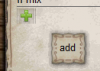DeletedUser35101
I wonder if anyone can help me with a strange issue please?
I've always played on two separate devices, a desktop and a laptop. I've always had to re-login in tw-db whenever I switch devices.
However, since yesterday, each time I try to update the red X to a green TICK in game on my laptop, I get the 'please login first' message, despite being logged in already.
I tried on my desktop earlier, which was working fine, so I guess I can narrow down the issue to one with my laptop, but anyone know where to start looking please?
NB Also having the same issue with twcalc, says I am logged out in game when I am definitely logged in on the site/
Thanks in advance
EDIT: I've just tried clearing cache in Chrome, and made it worse, tw-db cloth calc won't load at all now
Having this same issue since this past sunday... any clue on how to solve it?!
My desktop pc is my main pc and on past sunday i logged in from my laptop... i did the update on tw.db on laptop when in game and few hrs later when i got home and back to my main pc i logged into game (with knowing how it goes) few seconds after i opened tw.db and did log in there and refreshed page in game and went to set the jobs...
Tw.db kept on asking me to log into tw.db page no matter where i click to open up tw.db i shows that i am logged into it
Funny thing i went to test is... i opened up my laptop again and logged into from different world (kept other game world open on my desktop pc) and on laptop it kept on asking me again to log into tw.db and when i hit page, unlike my desktop pc, it showed that i'm not logged into tw.db
On both laptop and Desktop pc, same as Sarg i use Chrome browser (win 7 and win 10)...
I truly do hope we can find out on how to fix this issue...
Last edited by a moderator: